Installation#
The easiest way to install AlphaGenome is via the published PyPi package.
$ pip install -U alphagenome
This will install the latest version of the alphagenome package.
You may optionally wish to create a Python Virtual Environment to prevent conflicts with your system’s Python environment.
Google Colab#
The tutorial notebooks include a cell with the commands necessary to install
alphagenome into a Colab runtime.
Add API key to secrets#
To make model requests using the tutorial notebooks, you need to add the AlphaGenome API key to Colab secrets:
Open your Google Colab notebook and click on the 🔑 Secrets tab in the left panel.
Create a new secret with the name
ALPHA_GENOME_API_KEY.Copy/paste your API key into the
Valueinput box ofALPHA_GENOME_API_KEY.Toggle the button on the left to allow notebook access to the secret.
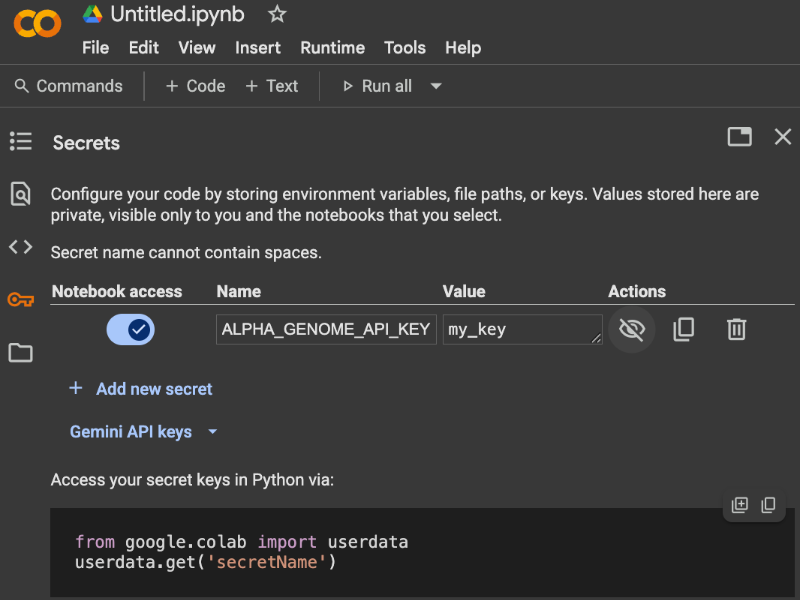
Running locally#
To install a local copy of alphagenome, clone a local copy of the repository
and run pip install:
$ rm -rf ./alphagenome
$ git clone https://github.com/google-deepmind/alphagenome.git
$ pip install -e ./alphagenome
We strongly recommend using a virtual environment management system such as miniconda or uv.
In the case of miniconda, installation would be achieved with the following:
conda create -n alphagenome-env python=3.11
conda activate alphagenome-env
pip install -e ./alphagenome
Updating alphagenome#
Assuming the relevant virtual environment is already activated:
cd ./alphagenome
git pull
pip install --upgrade .